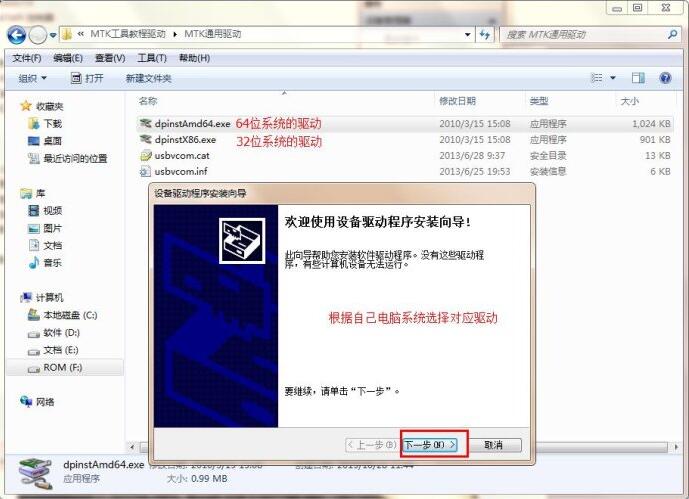您现在的位置是:网站首页> 软件下载软件下载
ZipInstaller(ZIP刷机神器)下载3.1.4安卓手机版-软件下载
![]() 2021-05-06
159人已围观
2021-05-06
159人已围观
简介 ZipInstaller(ZIP刷机神器)下载3.1.4安卓手机版-软件下载
ZipInstaller是国外知名的XDA论坛里的大神开发的一款刷机神器,它能直接在手机界面中选择你要刷入的ZIP格式的ROM包。相对于以前必要要进Recovery模式才能刷机来说,它要方便了很多。没事经常嘻唰唰的机友,推荐使用。不过可惜软件只支持3.0以上的系统,2.x系统的机友请直接路过吧。
官方介绍:
ZipInstaller for CWM-based + TWRP + 4EXT Recoveries, a fast and easy way to install ZIPs.
ZipInstaller is a little app for rooted devices that takes a list of zip files from your internal sdcard and reboots in recovery to install them.
For discussion, free version and source code: http://forum.xda-developers.com/showthread.php?t=1920057
Overview
ZipInstaller is a little app that makes it faster to pick up and install the zip files you want to install via recovery. Instead of using the volume and power keys to select the different options inside the recovery, you can pick up all the zips you want with your favorite file manager from the internal sdcard and choose wether you want to wipe cache and/or data, that's it. You also can send the ZIPs you want through the send/share menu of your file manager.
Features
- Install as much zips you want in a row (they are added to a list and then you click the "install" button). Just zips from internal sdcard.
- Add zips directly from a file manager through the send/share menu.
- Click on the zips added to see it's properties or remove it from the list.
- You can define the recovery and the sdcard mount point name in the menu (default is CWM-based - emmc).
- If you add a zip that was already added, it goes down to the last position.
- Reorder the list using drag and drop.
- Save and load your list.
- Download zips and add them to the list
- Backup, restore and delete backup.
- Check MD5 sum (manually or automatically through *.md5sum)
- Application automatic updates
- Open source!
Features purchased version
- Get notifications of updates of your rom if they are on goo.im or ota-update-center
- Download the new version of your rom and add it to the list automatically
- Navigate Goo.im
相关内容
- 马头流量(手机流量管理软件)下载v3.1.1免费版-软件下载
- 盛大输入法下载0.9.7.514最新版-盛大输入法安卓版软件下载
- Android SDK 4.0.4 system img 系统镜像文件下载-软件下载
- 安兔兔评测-安兔兔3D评测下载V7.0.5安卓版-安兔兔跑分排行软件下载
- 搜道美女时钟安卓版下载v1.0-软件下载
- 圆滑FlipFont字体包下载1.7安卓版-软件下载
- 超级微信变声器下载v2.1.4官方安卓版-软件下载
- 港式五张安卓版下载1.0.1.0-软件下载
- 三星随身宝(MobileLink)下载v1.7.12安卓版-软件下载
- 童画(小朋友画画软件)下载v4.5安卓版-软件下载
点击排行
- IOTransfer Windows版下载 iOS文件传输与设备数据工具(IOTransfer) v3.3.0.1326 官方中文安装版 下载-
- iOS设备媒体传输工具下载 Waltr 2(iOS设备媒体传输软件) v2.7.19 for windows 官方英文安装版 下载-
- oppor9plusm刷机包下载 OPPO R9Plus mA线刷包 附驱动工具+刷机教程+平台 可解账户锁 亲测 下载-
- 红米2线刷包下载 红米2-2014812线刷包 附刷机教程+驱动+刷机工具 救砖/解账号锁/屏幕锁/密码锁 下载-
- 小米4线刷包下载 小米4-2014215官方正版线刷包 附教程+资料+平台+驱动 可救砖/解账户锁 亲测成功 下载-
- 红米note2线刷包下载 红米note2双网通合约版2015051线刷包 附MTK刷机教程+驱动+工具 可救砖/解锁 亲测 下载-
- 红米1s刷机包官方下载 红米1S联通2013029和电信2013028官方线刷包 附刷机教程+驱动+工具 100%救砖解锁 下载-
- 小米5线刷包官方下载 小米5线刷包 附刷机工具+教程+驱动+资料 解账号锁/屏幕图案锁和密码锁 实测有图 下载-
本栏推荐
-

IOTransfer Windows版下载 iOS文件传输与设备数据工具(IOTransfer) v3.3.0.1326 官方中文安装版 下载-
-

iOS设备媒体传输工具下载 Waltr 2(iOS设备媒体传输软件) v2.7.19 for windows 官方英文安装版 下载-
-

oppor9plusm刷机包下载 OPPO R9Plus mA线刷包 附驱动工具+刷机教程+平台 可解账户锁 亲测 下载-
-

红米2线刷包下载 红米2-2014812线刷包 附刷机教程+驱动+刷机工具 救砖/解账号锁/屏幕锁/密码锁 下载-
-

小米4线刷包下载 小米4-2014215官方正版线刷包 附教程+资料+平台+驱动 可救砖/解账户锁 亲测成功 下载-
-
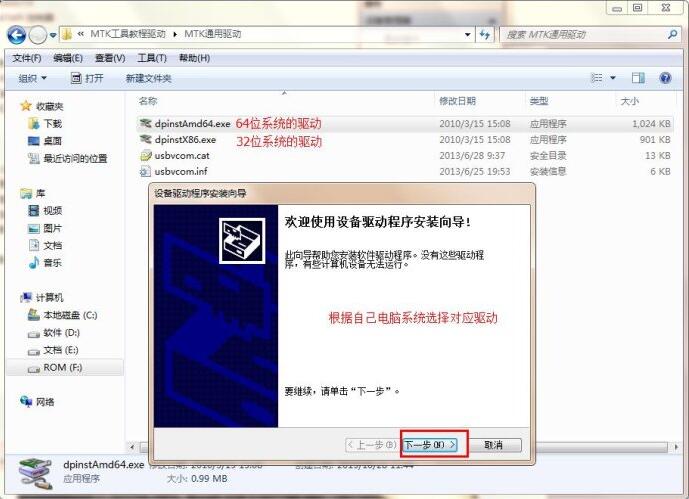
红米note2线刷包下载 红米note2双网通合约版2015051线刷包 附MTK刷机教程+驱动+工具 可救砖/解锁 亲测 下载-
-

红米1s刷机包官方下载 红米1S联通2013029和电信2013028官方线刷包 附刷机教程+驱动+工具 100%救砖解锁 下载-
猜你喜欢
- IOTransfer Windows版下载 iOS文件传输与设备数据工具(IOTransfer) v3.3.0.1326 官方中文安装版 下载-
- iOS设备媒体传输工具下载 Waltr 2(iOS设备媒体传输软件) v2.7.19 for windows 官方英文安装版 下载-
- oppor9plusm刷机包下载 OPPO R9Plus mA线刷包 附驱动工具+刷机教程+平台 可解账户锁 亲测 下载-
- 红米2线刷包下载 红米2-2014812线刷包 附刷机教程+驱动+刷机工具 救砖/解账号锁/屏幕锁/密码锁 下载-
- 小米4线刷包下载 小米4-2014215官方正版线刷包 附教程+资料+平台+驱动 可救砖/解账户锁 亲测成功 下载-
- 红米note2线刷包下载 红米note2双网通合约版2015051线刷包 附MTK刷机教程+驱动+工具 可救砖/解锁 亲测 下载-
- 红米1s刷机包官方下载 红米1S联通2013029和电信2013028官方线刷包 附刷机教程+驱动+工具 100%救砖解锁 下载-